MapleJet offers three simple ways to control Hx Nitro thermal inkjet printer using any smart device such as smartphone, tablet, or computer without connecting it to the internet.
- Direct IP Address Connection – this communication is done by connecting the smart device via the Hx Nitro printer’s built-in Wi-Fi. Once the connection is done, open a browser and enter the default IP address – 192.168.5.1. Hx Manager and Simple Message Editor for monitoring and message designing will load.

2. Connection via dedicated Access Point or Router – this communication is useful when connecting to multiple Hx Nitro printers in the production line. Using one router as an access point, operators can control the printer and design the message using one smart device. This feature helps to efficiently and hassle-free manage multiple printers in the large production line.
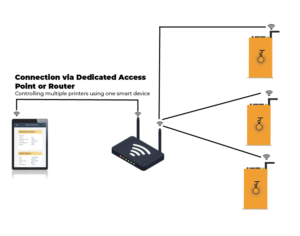
3. USB Port Connection – every Hx Nitro printer is built with a micro USB port. This can be used in sending data and messages to the Hx Nitro printer without using its built-in Wi-Fi connection.
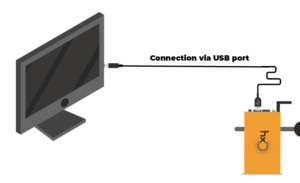
Hx Nitro thermal inkjet printer is a high-tech Wi-Fi-enabled industrial inkjet printer capable of connecting to the Internet to perform advanced coding and marking tasks in the production line.

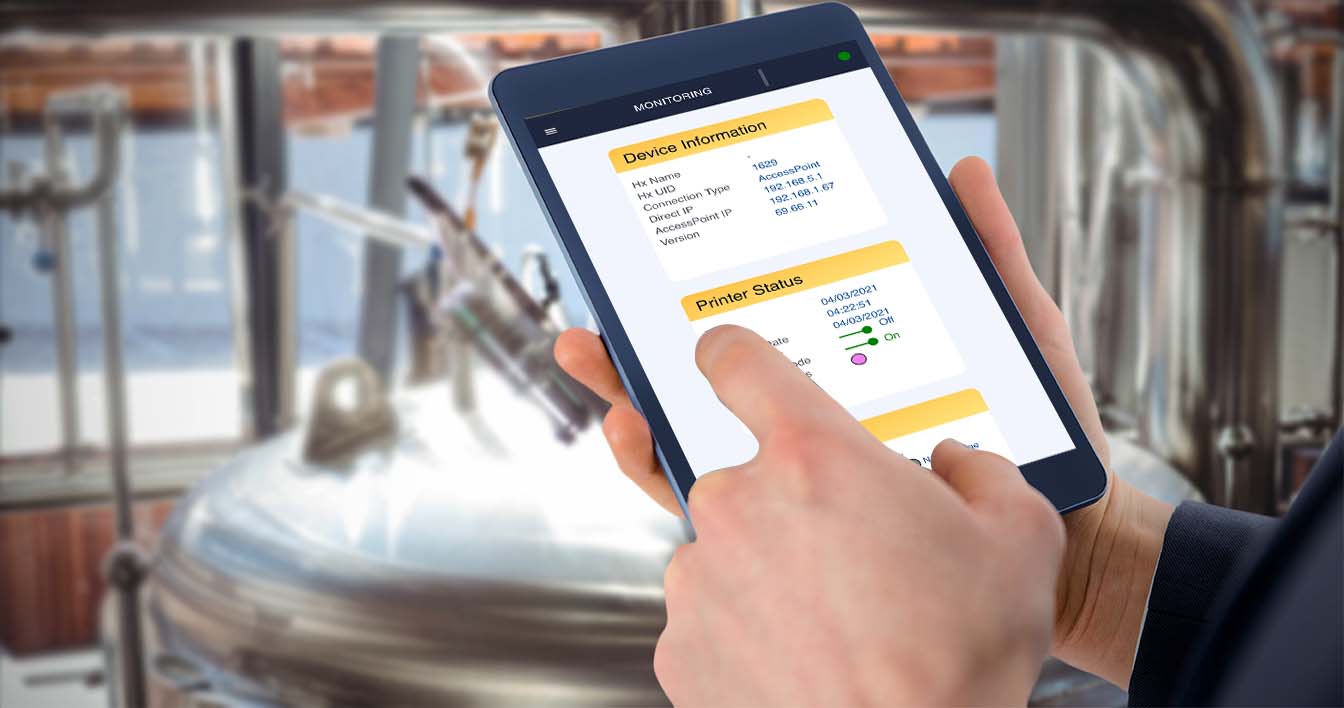




Recent Comments