Hx Manager is a web-based application that provides Hx users with information about their printers. The information includes printer status, cartridge ink level, ink details, real-time printer counter, printer parameters, and daily print report.
To open Hx Manager, operators need to connect their device to the Hx Nitro Wi-Fi network connection. Once connected, type in the specific IP Address in any browser of your device. Hx Manager page will load automatically and will provide real-time information about the printer.
Hx Manager Wi-Fi connection will soon release a version that will allow simultaneous connection to the various devices while Hx Manager is connected to the same network.

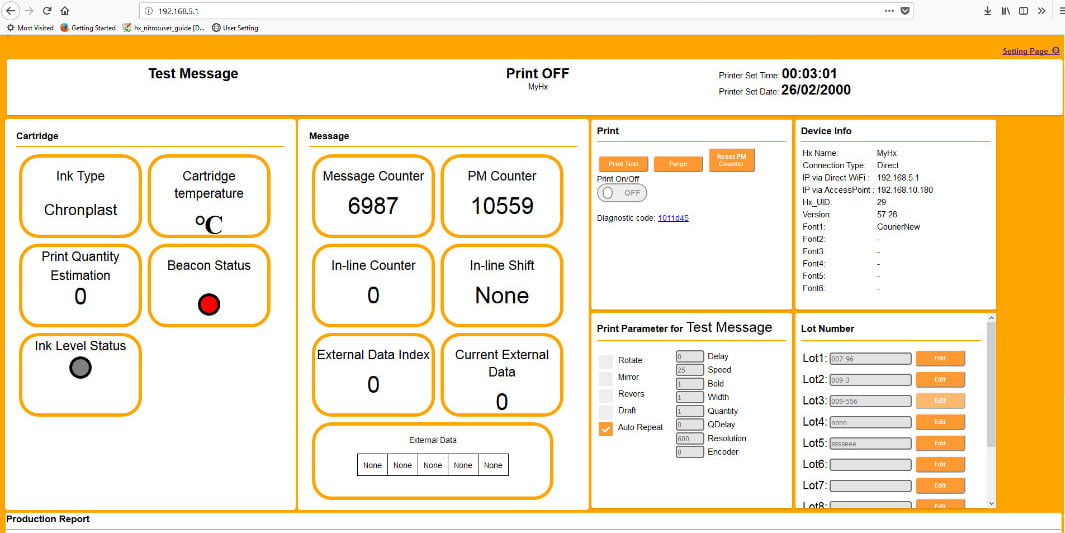
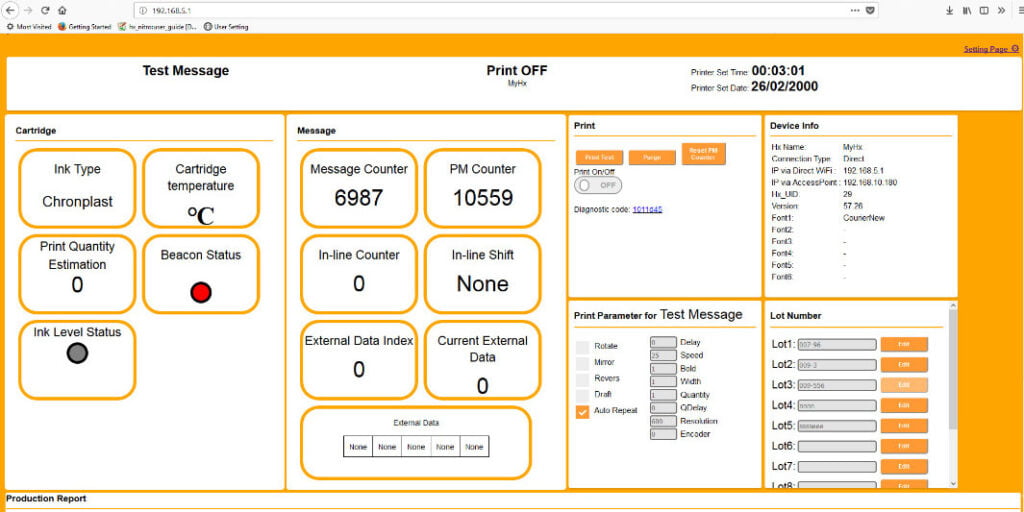




Recent Comments