Richmond Hill, Ontario – MapleJet has introduced Hx Console, an intuitive web-based application that scans the Network or Access Point and detects Hx printers connected to it. It simplifies the work of operators, particularly in large manufacturing plants with multiple printers, in accessing each printer running in the production line.

Using Hx Console, operators can stay in their station while controlling multiple Hx printers in the factory. As a result, it reduces time wasted from physically visiting one production line to another to check the printer’s status or design a new message. In the initial setup, operators need to connect the printer to a network (or company WiFi) or access point (see quick guide video) for Hx Console to work.
Related article: Three ways to connect to the Hx printer
Connecting to multiple printers via the Hx console is extremely simple. Once WiFi is connected to the Tablet or computer, open the Hx console file saved in the device, and a browser will pop up (the application works with Chrome). When the browser is open, scan the Network, and voila! The application will detect all the printers connected to the Network. Next, enter the password to access each printer’s Hx Manager. The password is required only on the initial setup.
Here is a detailed video on how to use the Hx Console.
For further information about this application, please get in touch with MapleJet experts at technical@maplejet.com.


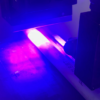



Recent Comments