In the world of coding and marking, precise and efficient printing solutions to meet regulatory, operational, and customer requirements are becoming more crucial. With MapleJet’s range of HX printers, operators can rely on streamlined message design tools to achieve their production goals. One of these tools is the MapleJet Advanced Message Editor, designed for businesses looking for greater flexibility and functionality compared to more basic editors.
What is the MapleJet Advanced Message Editor?
The MapleJet Advanced Message Editor is an advanced software solution that works within the Hx Manager platform, allowing operators to create, edit, and manage print messages with ease. Whether it’s product information, barcodes, or branding elements, this tool provides a robust, user-friendly interface for message creation, positioning it as an upgrade from MapleJet’s simple message editor.
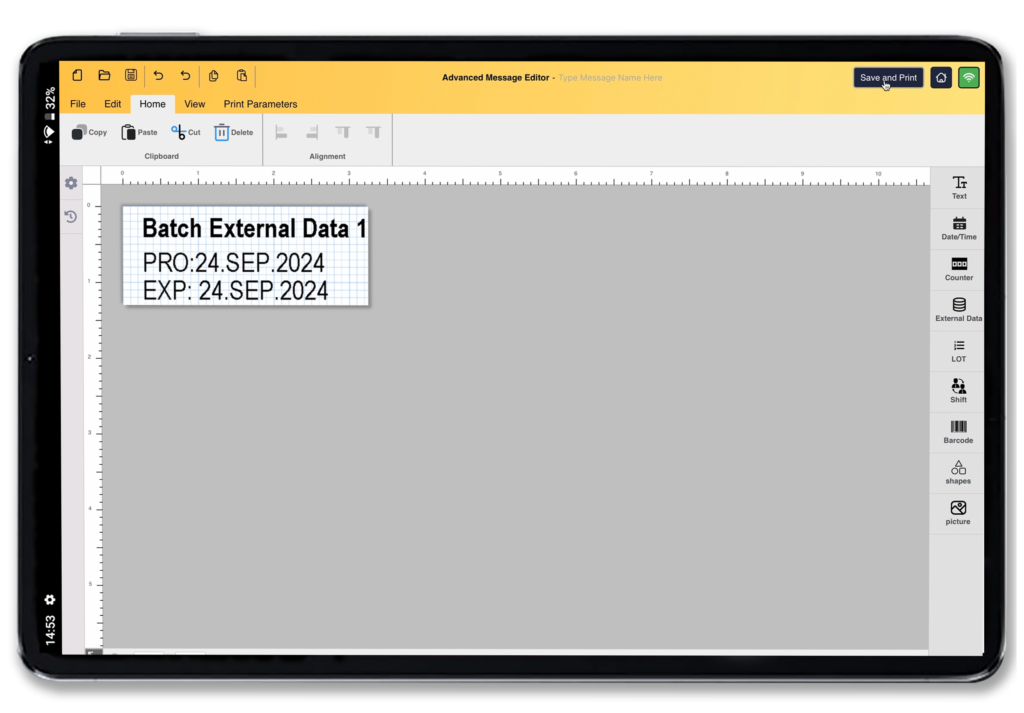
How Does It Differ from the Basic Message Editor?
While both the Advanced and Simple Message Editors allow for message creation and printing, the Advanced Editor offers several enhanced features:
- Expanded Message Design Options
The Advanced Message Editor allows for more complex message designs, including the integration of logos, graphics, and more dynamic data elements such as barcodes and variable text fields. This flexibility is particularly beneficial for businesses that need to print detailed, customizable information across different product lines. - Real-Time Preview and Editing
Unlike the basic editor, which may have more limited preview capabilities, the Advanced Message Editor enables real-time adjustments. This feature is crucial for reducing errors on the production line, as operators can see exactly how the message will appear on the product before sending it to print. - Barcode and Data Integration
The Advanced Message Editor offers support for a wide range of barcode formats, including GS1-compliant codes, QR codes, and others. This makes it suitable for industries where precise tracking and labeling are essential. For instance, food and beverage manufacturers often need barcodes that can comply with international standards, and the Advanced Editor handles these complexities with ease. - Database Connectivity for Batch Printing
One of the standout features of the Advanced Message Editor is its database connectivity, which allows for automated batch printing of variable data. This means operators can link the editor to an external database and print unique identifiers like batch numbers, serial codes, and expiration dates across large production runs, minimizing manual input and human error.

Simply drag and drop you’re external data and let the printer take over. Print with ease and convenience. No headaches, no misprints.
The Key Benefits for Your Business
The Advanced Message Editor delivers value in several key areas that help your business remain competitive:
- Efficiency: By offering real-time editing and seamless printer integration, the Advanced Message Editor reduces the time spent on setup and minimizes errors. For businesses that need to maintain high throughput, these features ensure the production line keeps moving smoothly.
- Accuracy: With support for complex barcodes and automatic date/time updates, the Advanced Message Editor ensures that your products are labeled with accurate, up-to-date information. This is critical in industries such as pharmaceuticals and food production, where precision is non-negotiable.
- Flexibility: Whether you need to print a simple batch code or a more complex message featuring logos, barcodes, and variable data, the Advanced Message Editor provides the tools to handle a wide variety of labeling needs. This flexibility is ideal for businesses with diverse product lines or regulatory requirements.
Why Choose the Advanced Message Editor?
The Advanced Message Editor is a game-changer for companies looking to take their printing to the next level. While the Simple Message Editor is a solid solution for straightforward message creation, the Advanced Message Editor offers additional features that cater to more complex, high-volume production environments.
If you’re looking for a tool that can handle everything from simple date codes to complex, variable data printing, the Advanced Message Editor is worth exploring. Its enhanced capabilities help streamline your operations, ensuring accuracy, flexibility, and efficiency across your production line.

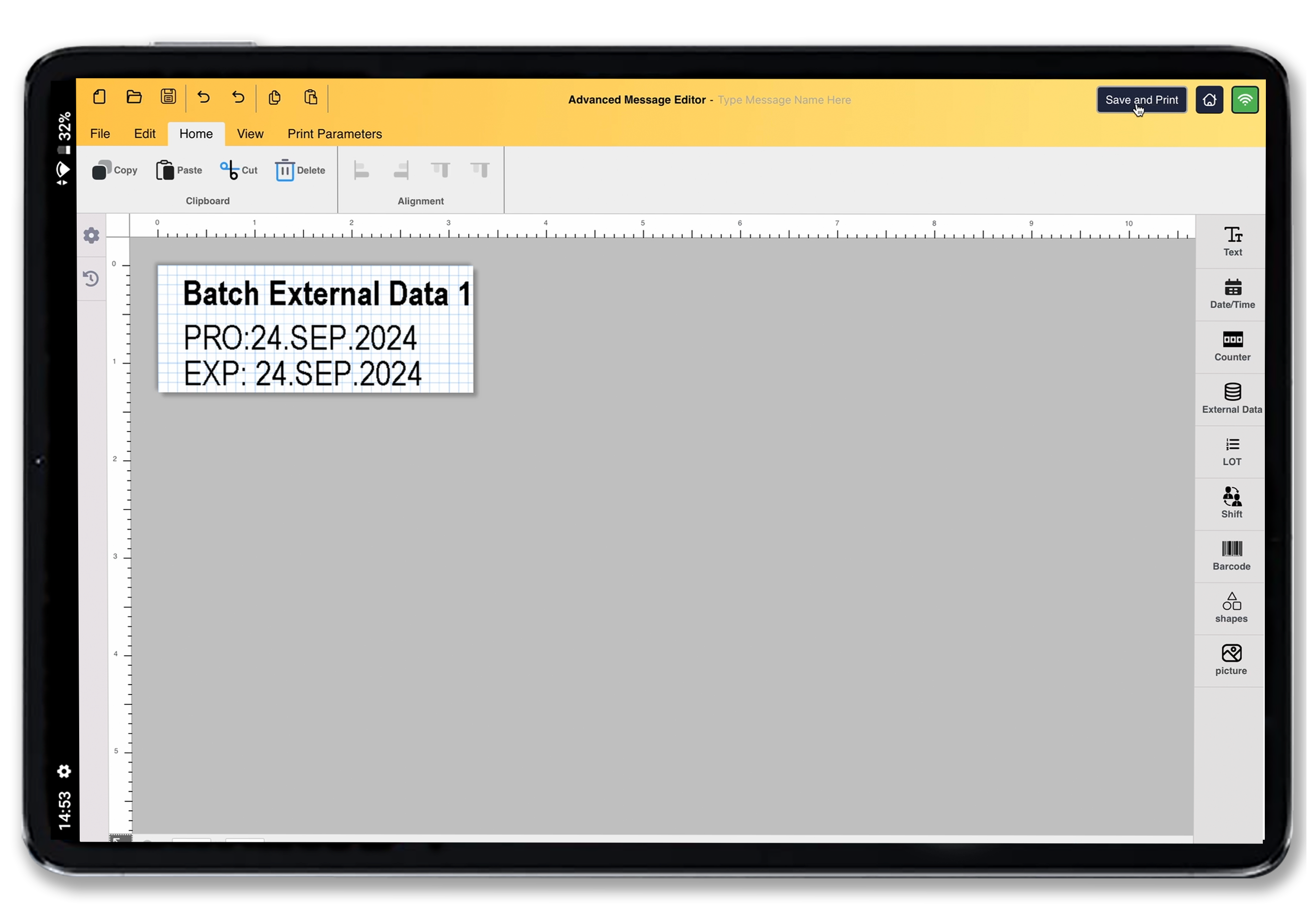


Recent Comments