Hx Nitro printer is a compact thermal inkjet printer. It can be easily installed in various production lines. Follow the video to start up your printer and do your first print test.
Press the ‘print test’ button, and hover the paper in front of the printer.
When the cartridge is inserted, you will notice that the beacon will turn from red to green and the beeping sound will be turned off.
Now check the ink configurations. Here is the correct configuration for Hx Chronplast Ink.
Once it is verified, connect the tablet to the Wi Fi network by typing in the default password 123456789
You can change this password later if you wish to
However, before inserting the ink, it is important to note that you need to avoid pushing the ink with your finger. The images below are an example of what you need to avoid, as it may cause damage to the cartridge pads.
Connect the power source to Hx Nitro.
Since the ink cartridge is not inserted yet, the beacon will create a beeping sound as a warning signal.
To mute the beeping sound, you need to press the ‘print on’ button.
This is an unboxing video of Hx Nitro Basic Package
Congratulations! You are now familiar with Hx Nitro Setup.
For more information, please contact technical@maplejet.com
Don’t take our word for it
Our Clients Absolutely Adore Us
One of the best thermal inkjet printers available in the market for small to large scale manufacturing industries.
Arth Fael29
Installation of their HX Nitro thermal printer was done professionally and quickly, I have been operating and managing the workflow of the printer itself with relative ease.
Rb
Most reliable coding and marking solution provider and manufacturer of DOD Inkjet Printers.
E Hirji