MapleJet has incorporated a new feature in Hx Manager where users can activate economy mode printing. Once activated, Economy mode sets the whole printer into economy printing including the designed message and the parameters sent from Vanguard Create or Hx Manager allowing to double the print quantity.
An economy mode can be useful for large production lines that aim to reduce the production cost, but do not want to compromise date code quality. While on the economy, the printer reduces ink consumption by up to 50% enabling print results to almost double their normal quantity.
Users have an option to activate or deactivate economy mode from the Hx Manager. In order to check the print quantity in the economy or non-economy mode, users can proceed to the ‘Print section’ in Hx Manager and click the ‘Ink Estimate’ button. It will link to MapleJet website page where an ink consumption calculator is found.
Click here for Economy Mode & Non-economy Mode Printing Comparison





Recent Comments