The Diagnostic codes or simply ‘Diag codes’ are a set of numbers found in your Hx Nitro OLED display screen and in Hx Manager under the print section.
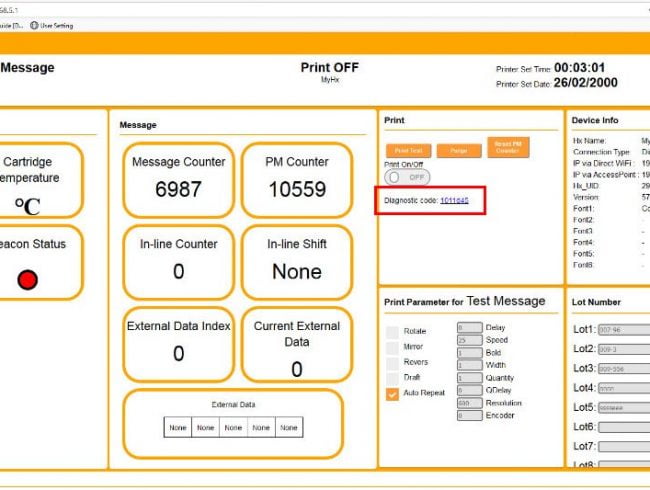
The codes are used to help you monitor the status of the Hx printer. To use the diagnostic codes, you need to open Hx Manager and under the printer section, click the diagnostic code provided.
After clicking, it will refer you to the diagnostic display from the Maplejet website (www.maplejet.com). This page will provide you with in-depth information on the printer status, including a warning so you can prepare for any troubleshooting requirements.





Recent Comments