As more and more companies look to eliminate labels from outer case coding and print directly onto the case the options available have never been greater. Perhaps the first place to start is to determine the requirements you are looking for before looking at specific printer options.
Firstly, what is the content of the message and what physical size should it be? If replacing labels these will typically be 2” or 4” in height. Most inkjet options emulate this height but something to bear in mind is that with inkjet coding you are only limited by the width of the box in terms of how big a ‘canvas’ you have to use as opposed to labels where the label width is predetermined. This means that not only can you print coding information, you also have the option to print logos or product information that is typically pre-printed. This can potentially allow you to reduce costs and box inventory and print all information ‘on-demand’.
In terms of print content, most printer options can print with a high resolution sufficient to render readable barcodes but something that has to be considered is the colour of the box you are printing onto. If it is a darker, recycled corrugate this will affect the contrast and therefore the ‘grade’ of readability of the code. In this case, it is realistic to expect a grade C code in terms of readability. This is a consistently readable code but the contrast limitation will always classify it in this way. It is important to understand that this is not a limitation of the printer but a contrast limitation presented by the box color.
One of the most important things to consider when using inkjet to code boxes is the consistency of the position of the box when it passes in front of the printer. If it is too far from the printer the quality will be compromised. It is therefore important to use good guide rails to achieve consistency of position on the conveyor as it passes the printer. Some printers also use a retracting print module mechanism which retracts the print module when the box passes to counter any additional inconsistency of position.
If you have information that needs to be printed on the box that is produced in real-time from your PLC the printer has to be capable of receiving this and inserting this into the message. Most printers can print time/date/counter information but not all are able to handle the additional PLC information also. Please be sure to ask this question and test the printer if this is a requirement.
Finally, you have to assess the printer in terms of its ease of use and level of maintenance. The best printers are typically the ones that are most simple in design. Consider the ongoing cost of ownership and potential downtime. With this in mind printers that are modular in design tend to be the best option because you have the option of holding spare parts of components that can potentially need to be repaired or replaced at a relatively low cost and these can be replaced on-site quickly to minimize downtime.
For information on MapleJet outer case coding printer options please click on this link.


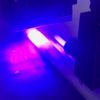




Recent Comments