Economy Mode printing is an advanced feature of Hx Nitro printers. When Economy Mode is enabled in Hx Manager, the application used to control the printer, it reduces the consumption of ink by up to 50 percent allowing an increased print quantity of a single cartridge while maintaining the readability of print.
How to enable Hx Nitro thermal inkjet economy mode printing?
1) Launch Hx Manager and design the message then send it to Hx printer.
2) Proceed to Hx Manager monitoring page. Under the ‘Printer Status’ box, toggle the economy mode option (Green means it’s enabled, while Red it’s disabled).
We understand it’s important to print the highest quality image, but we also know that production and operational costs are always a critical concern. With Economy Mode, you can ensure that the print quality is maintained while reducing your operational cost. Economy Mode is only available with standard throw distance (2-4 mm) Funai ink cartridges.
For further information about this topic, please get in touch with MapleJet experts at [email protected].

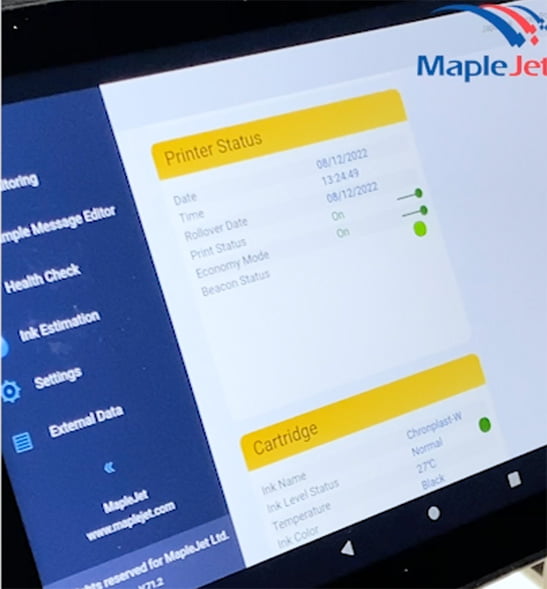



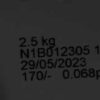


Recent Comments